
Ghostty Terminal Review: A Game-Changer for SRE Development Workflows
As a Site Reliability Engineer who spends countless hours in terminal sessions, finding the right terminal emulator isn’t just about preference—it’s about productivity. Enter Ghostty, a terminal emulator that’s been making waves in the development community, and for good reason.
Ghostty is a project by Mitchell Hashimoto. Mitchell is a significant figure in the tech industry, known for founding HashiCorp in 2012, creating essential DevOps tools like Vagrant, Terraform, Vault, and Consul. If you’re a HashiCorp fan, then you’ll know that this terminal will be quality.
What Makes Ghostty Terminal Different
Native Desktop Integration
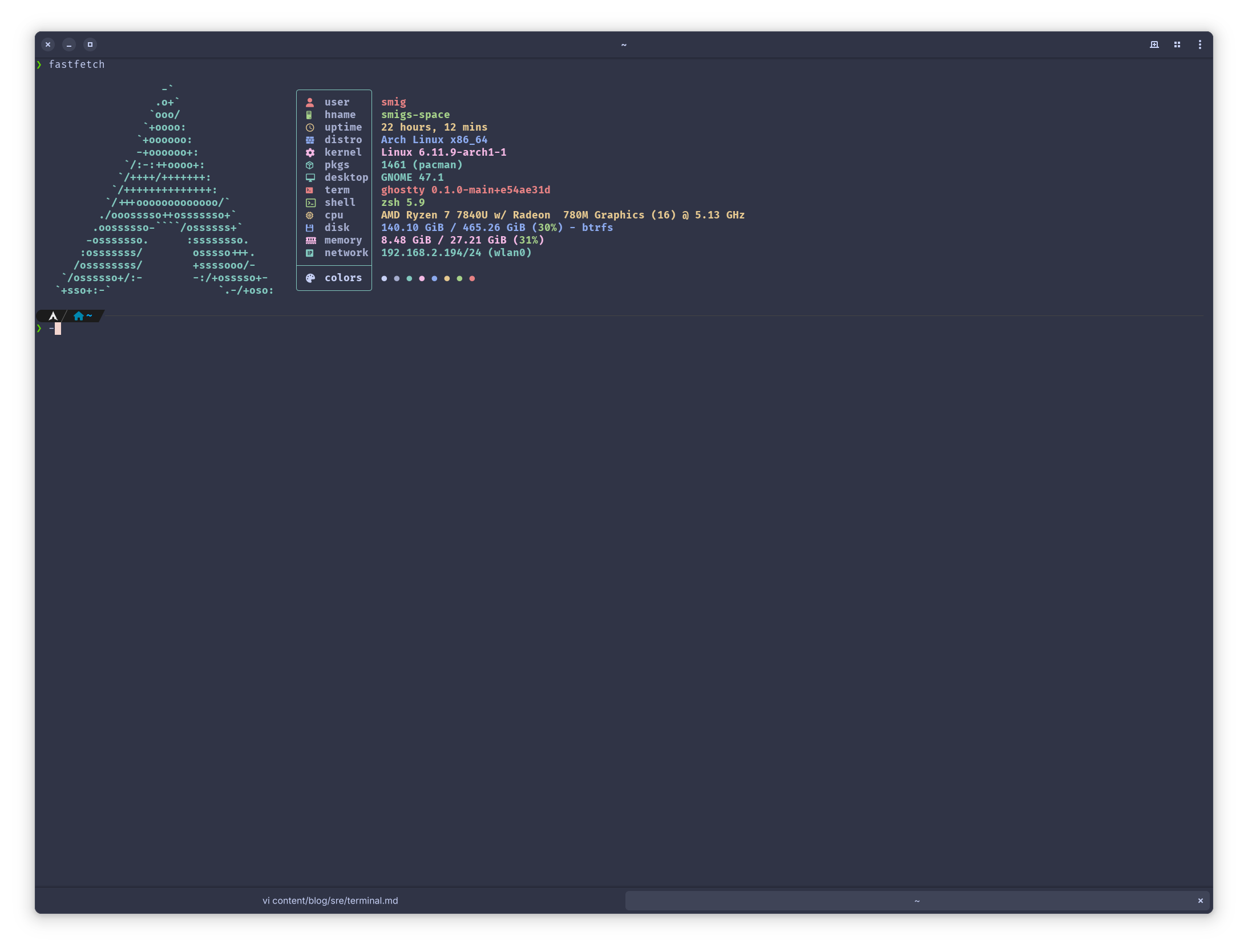
One of Ghostty’s standout features is its seamless integration with your desktop environment. Unlike many cross-platform tools that feel out of place, Ghostty adopts your DE’s theming automatically, creating a cohesive experience that just feels right. So if you’re using macOS or Linux, it will look good. I use Gnome and as you can see in the screenshots, the terminal looks amazing.
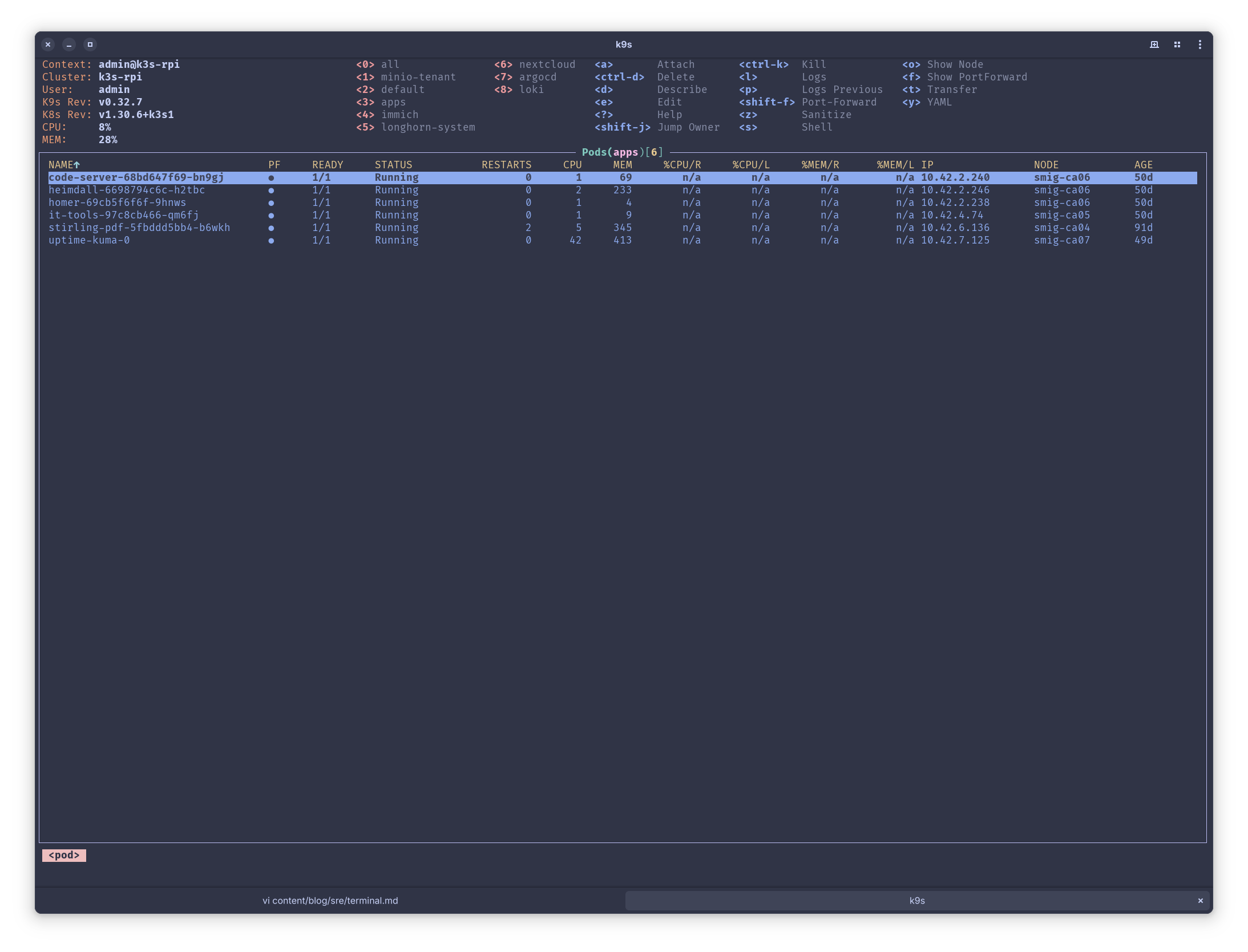
Performance Optimization for Daily Development
The speed difference isn’t just marketing—it’s noticeable in daily use. From scrolling through logs to running multiple sessions, Ghostty’s performance optimization shows in every interaction.
Superior Font Rendering and Typography
As someone who appreciates good typography, Ghostty’s font rendering and ligature support are what I need. Code looks crisp, and ligatures (my favorite feature) work flawlessly, making code more readable and enjoyable to work with. My chosen fonts are, Fira Code and Maple Mono.

Getting Access to Ghostty Beta Community
Getting access to Ghostty’s private beta wasn’t immediate, but the journey itself was valuable. By joining the Discord community and engaging in public channels, I not only gained access to Ghostty but also improved my development environment:
- met some cool folks in the community
- Transitioned from oh-my-zsh to zinit, significantly improving shell performance and start up time
- Refined my development tools through community interactions
The Real Impact
The improvement in my terminal experience wasn’t just about speed—it was about the entire workflow. The combination of performance optimizations, proper DE integration, and attention to typography details has made my daily development work more efficient and enjoyable.
For those interested in trying Ghostty, keep an eye out for its public release coming in December. While the private beta required some patience, the wait and community engagement proved worthwhile for improving my overall development environment.
What terminal emulator are you currently using? Are you looking forward to trying Ghostty? Let’s connect on BlueSky @smig.tech