Table of contents:
XCP-ng Server
I’m excited to bring this update on a few things I’ve been studying in tech.
XCP-ng Server
I provisioned a XCP-ng server (Xen Server) for virtualization using an old Dell Precision T5810. The Dell Precision’s are great low cost lab servers.
I bought mine from Amazon for around $350.Amazon Link
I chose the Dell Precision because it has server hardware without the noise. XCP-ng is a level one hypervisor. I wanted to run a production / enterprise ready hypervisor for my VM’s at home.
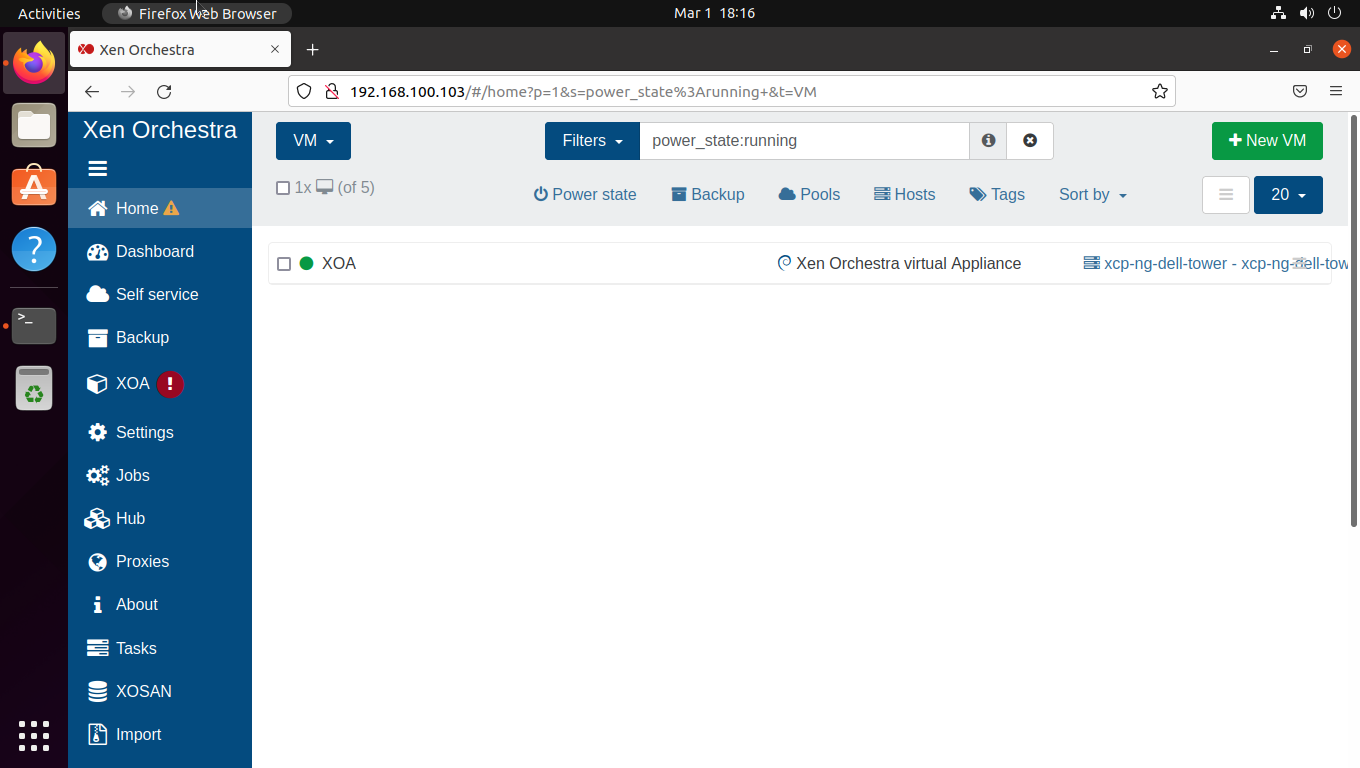
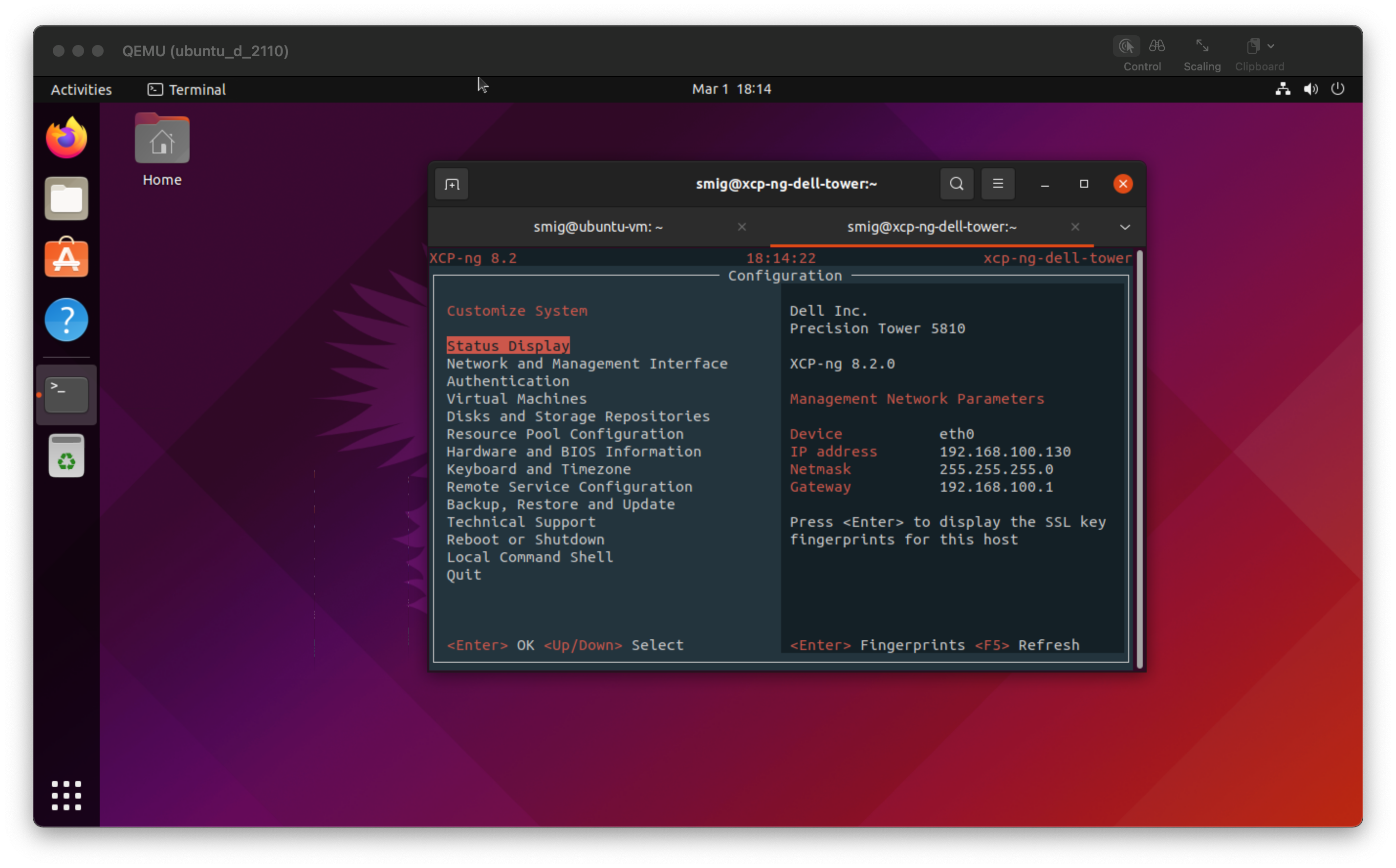
Next Steps:
Build the webapp from source to unlock all of the features
Provision Rocky Linux servers using IaC
DevOps Studies
I started DevOps path on LinkedIn Learning, and also started the DevOps path on KodeKloud.
I created a few Ansible playbooks to automate the XCP-ng server environment.
The goal is to:
Fully automate the infastructure using IaC practices.
Provision multiple tech stacks using IaC
Share the journey with you here
I will be saving my playbooks online to my github repo . Feel free to follow along.
Weekly CLI Goody:
Every week I’m learning a new tip or command line trick I find useful. I will begin a series of sharing those nuggets here:
You ever been working on a system and forget what command to use? I normally turn to goole to find what command it is. This week I learned about apropos
apropos queries man page descriptions for keywoards.
The syntax is apropos <keyword>
For example, say you wanted to create a new ssh key, but couldn’t remember the command to do so.
You can ennter apropos ssh in the CLI and you’ll see the list of command that have ssh in their man page short description .
Here’s the output from the example search.
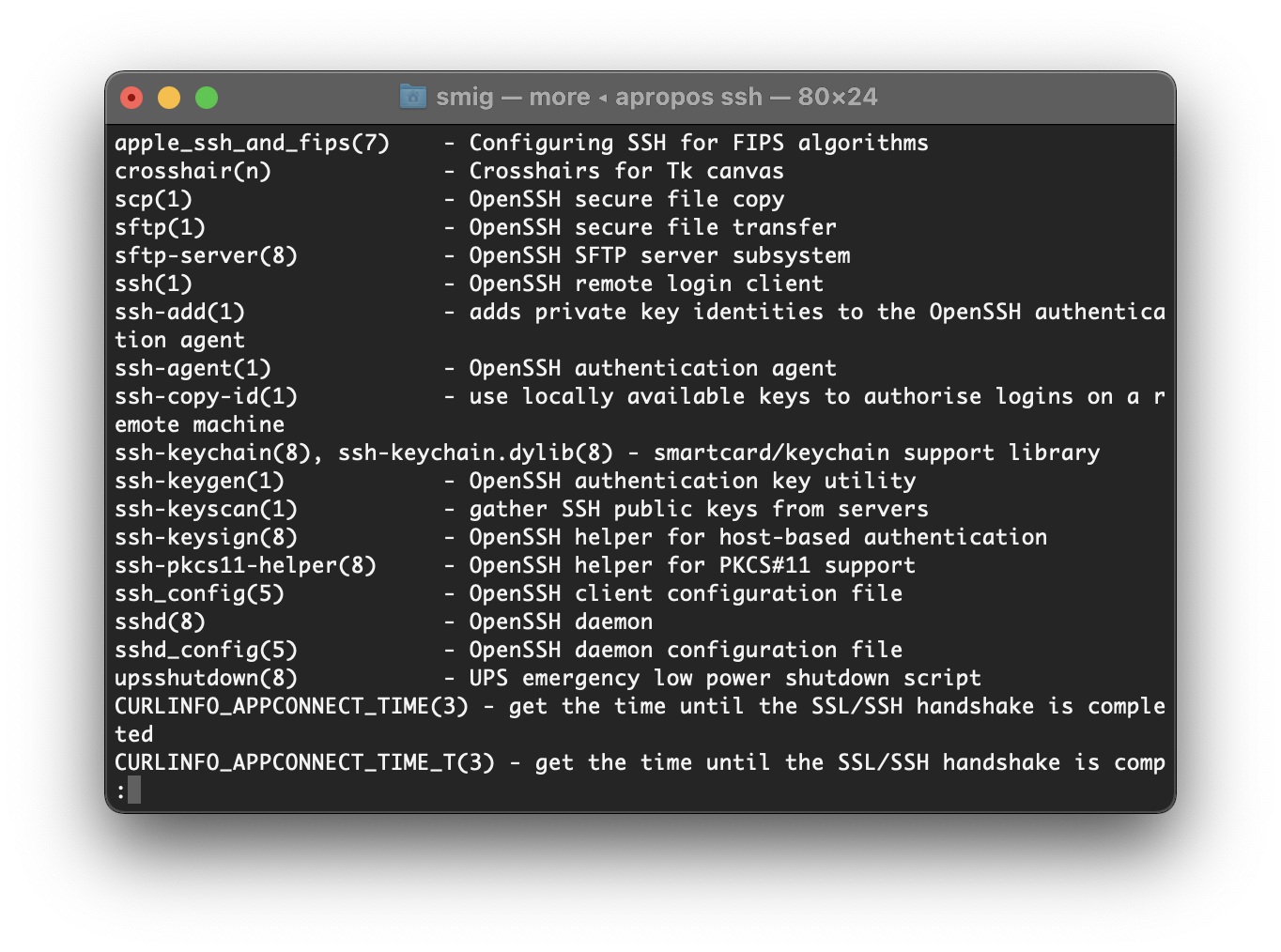
To navigate forward through the results you’ll use the f key for forwards and the b key for backwards. Press q to quit.